





19" BathroomTV with Amazon Fire TV Stick
Dont know which model to go for?
Experience the ultimate in comfort and convenience with this bathroom TV featuring a built-in Amazon Fire TV stick LITE. Enjoy all your favorite movies, shows, and more in the comfort of your own bathroom, with no need for extra equipment and just WIFI connection. Enjoy your entertainment with ease and relaxation.
Pick from our three finishes Black, White or Mirror
Free shipping and next day available
Purchase with peace of mind
Warranties without worry


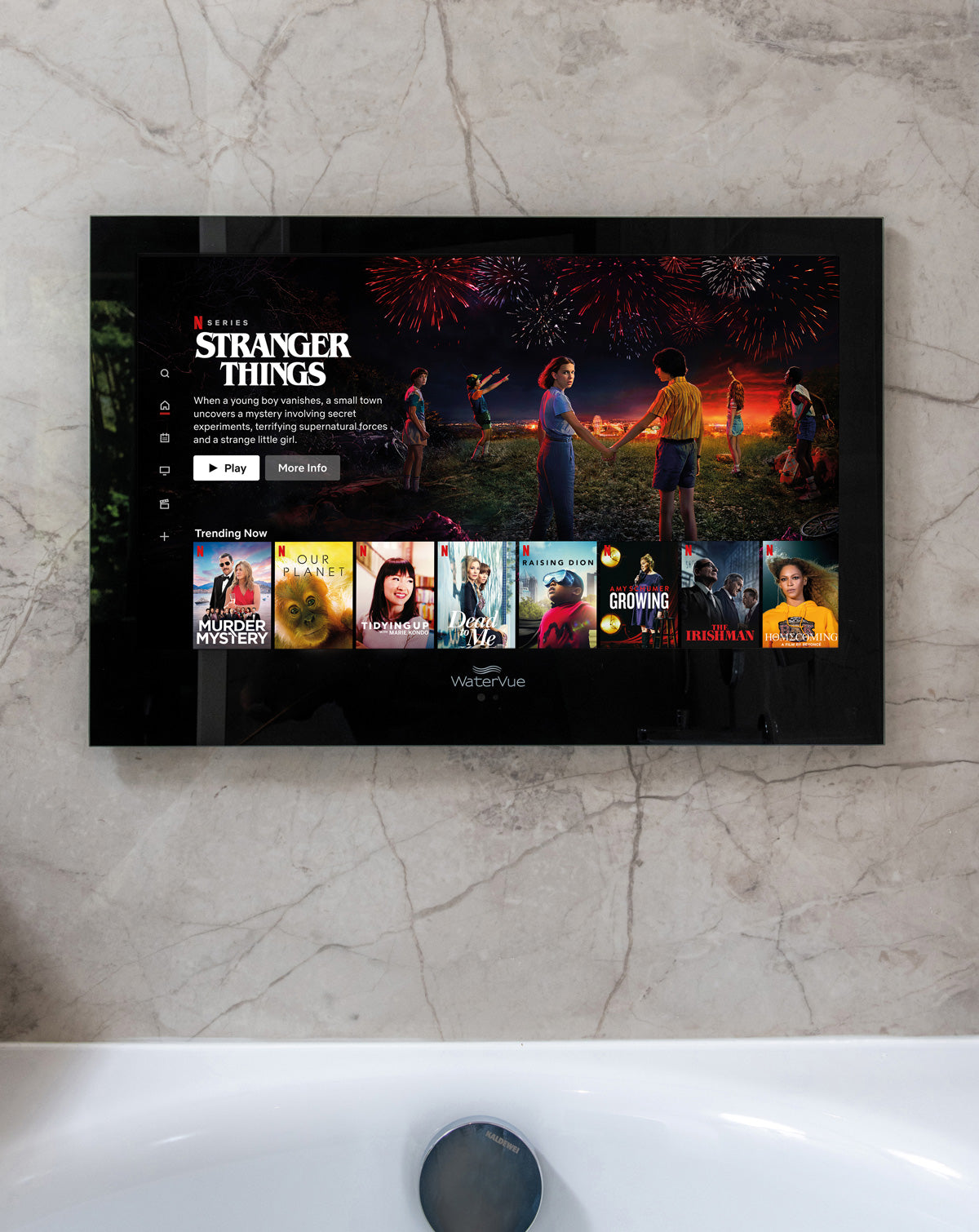
Modernise your bathroom effortlessly with a stylish WaterVue Bathroom TV. The ultimate choice for anyone wanting a bathing experience beyond the ordinary. With easy installation and an IP65 waterproof rating for safety, every TV comes with Freeview, access to streaming apps, invisible built-in vibration speakers and an anti-misting feature.
All our WaterVue Bathroom TVs come with a 2-year warranty, In addition they conform to the latest European safety regulations, CE and are RoHS Approved.
Modernise your bathroom effortlessly with a stylish WaterVue Bathroom TV. The ultimate choice for anyone wanting a bathing experience beyond the ordinary. With easy installation and an IP65 waterproof rating for safety, every TV comes with Freeview, access to streaming apps, invisible built-in vibration speakers and an anti-misting feature.
All our WaterVue Bathroom TVs come with a 2-year warranty, In addition they conform to the latest European safety regulations, CE and are RoHS Approved.
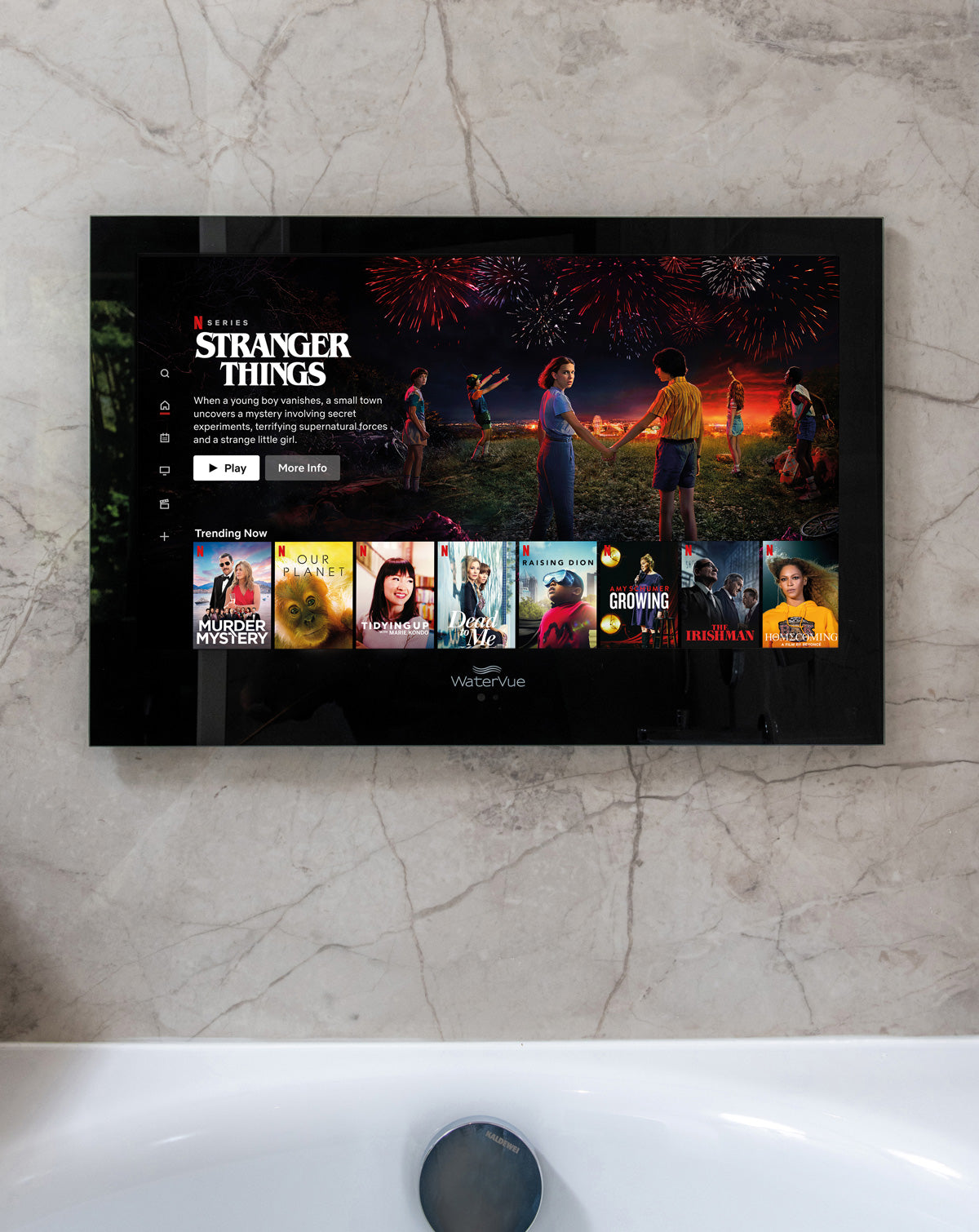

- Stream thousands of movies and shows from popular apps like Netflix, BBC iPlayer, Prime Video, Disney+, and more.
- Control your TV with your voice using Alexa on the Firestick remote.(pre-installed)
- Enjoy vibrant HD picture quality and sound on the waterproof TV screen.
- Easy installation into a wall in your bathroom.
- Please note the fire tv stick remote is not waterproof and wont be covered under warranty
- Stream thousands of movies and shows from popular apps like Netflix, BBC iPlayer, Prime Video, Disney+, and more.
- Control your TV with your voice using Alexa on the Firestick remote.(pre-installed)
- Enjoy vibrant HD picture quality and sound on the waterproof TV screen.
- Easy installation into a wall in your bathroom.
- Please note the fire tv stick remote is not waterproof and wont be covered under warranty

Installation & Guides
Watch our how to install video.
Technical Specifications
| Dimensions of TV front screen | Mounting Plate | |
| 19” | 490mm x 335 x 5mm | 473mm x 319 x 47mm |
| 24” | 594mm x 396 x 5mm | 577mm x 379 x 47mm |
| 27” | 658mm x 454 x 5mm | 542mm x 438 x 54mm |
| 32” | 775mm x 508 x 5mm | 760mm x 492 x 52mm |
- DC 12V power in
- VGA
- 2 x HDMI inputs
- DVB-T2/C (Freeview)
- Audio out (external) 3.5mm aux
- DVB-S2 (AV)
- 1x USB
- Built-in WiFi through amazon fire tv stick
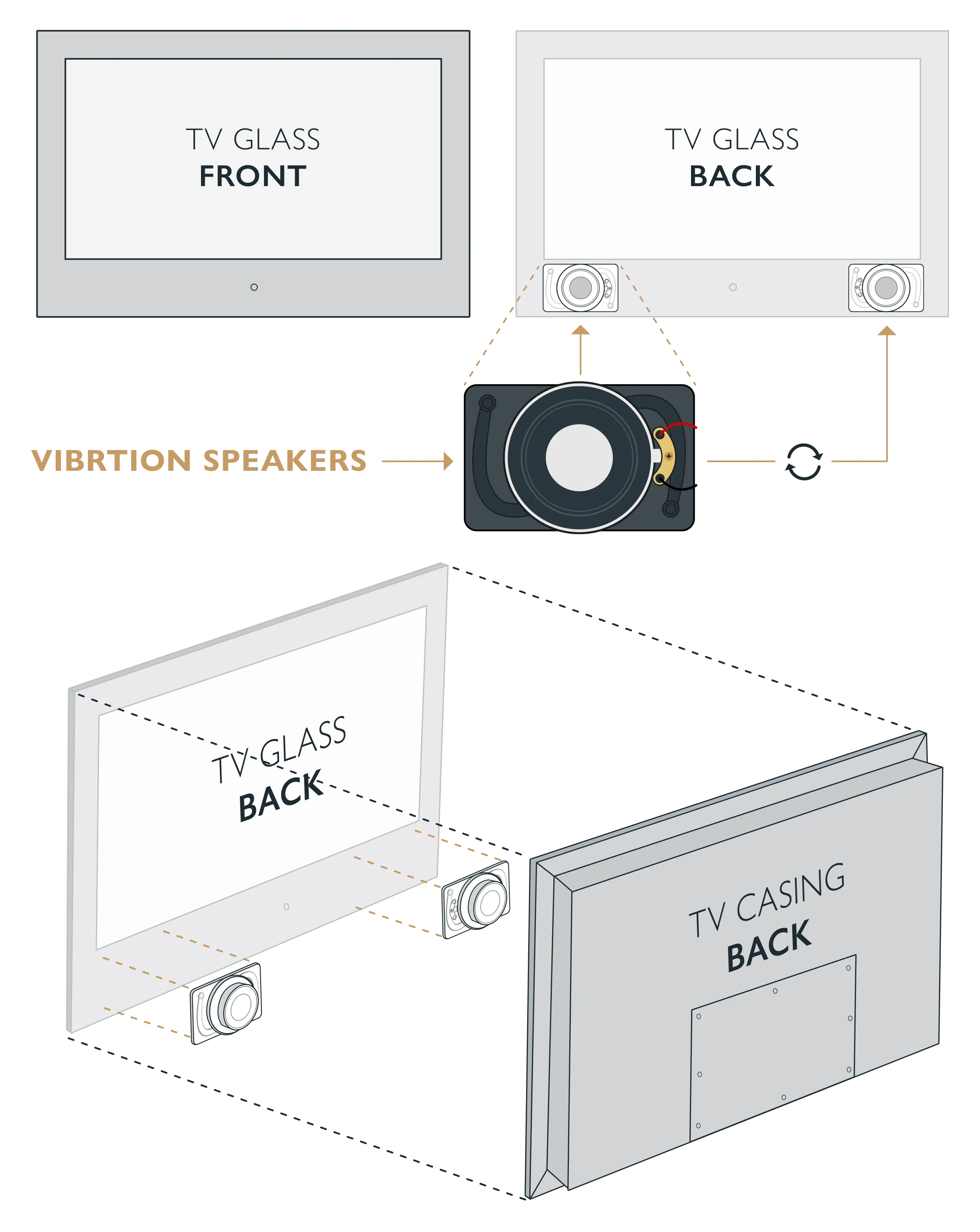
Packaging Content

Watervue Bathroom Television

SplashProof Remote Control

12V Power Adapter & Wired UK Plug

In Wall Mounting Plate

User Manual and Installation Guide-Fitting Screws

Amazon fire tv stick LITE
FAQs
How do I set up the Amazon fire tv stick LITE on the Bathroom TV?
It’s easy! The Amazon fire tv stick LITE is already installed in the Bathroom TV. Just use the Amazon remote to connect it to your Wi-Fi network.
How do I buy the waterproof TV and Amazon fire tv stick LITE bundle?
Add the bundle to your cart and go to checkout. It’s safe and secure. You’ll get an email with your order details and tracking information.
What if I have a problem with my products?
Don’t worry. We’ve got you covered. All our products have a 2-year warranty from the date of purchase. If you need assistance, contact our customer service team, and we’ll sort it out for you.
How long will it take to get my products?
We’ll ship your products for free within the UK. Delivery time depends on your location and stock availability, but it usually takes 2 to 3 working days.
No picture but there is sound?
Advised to replace the power cable - If that doesn’t work to get the tv back in an inspected (Please fill out out faults and returns form on our contact us page for an adviser to get in contact with you)
How to set up Bluetooth speakers with the amazon fire tv stick
on the home page go to settings, controllers & Bluetooth devices, put your Bluetooth speakers in pair mode and select your device from the discovered devices list
Can i cast on this tv?
Yes hold the home button down and a set of options will show which includes screen mirroring









